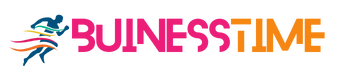Discover the benefits of the Aura Frame, a high-quality digital photo frame designed to display your most cherished memories. Learn about its features, setup, and why it stands out among digital frames.
Introduction
In today’s digital age, preserving and displaying your memories has become easier and more interactive than ever. One of the best ways to keep your precious moments alive is by using a digital photo frame, and the Aura Frame is a leading option in this category. With its sleek design, intelligent features, and user-friendly interface, the Aura Frame offers a premium experience for displaying your photos in style.
Table of Contents
This article delves deep into everything you need to know about the Aura Frame, from its features and setup process to its pros and cons, ensuring you get the most out of your digital frame.
What Is the Aura Frame?
The Aura Frame is a smart digital photo frame designed to showcase your digital photos with exceptional clarity and style. Unlike traditional photo frames, which require physical prints, the Aura Frame lets you display hundreds of images directly from your smartphone, cloud storage, or social media accounts.
What sets the Aura Frame apart is its high-resolution display, effortless photo-sharing capabilities, and intuitive app, which allows users to upload and organize photos seamlessly. Whether it’s for your living room, bedroom, or as a gift, the Aura Frame transforms your space into a digital gallery, keeping your memories on constant display.

Features of the Aura Frame
The Aura Frame stands out among other digital photo frames due to its innovative features. Here are the key highlights that make it a top choice for photo enthusiasts:
1. High-Resolution Display
One of the most important aspects of any digital frame is the display quality, and the Aura Frame excels in this area. It features a high-resolution screen with vibrant colors and sharp images, ensuring your photos look as stunning as they did when you first captured them. The Aura Frame typically offers a resolution of 1920×1200 or higher, providing a detailed and crisp viewing experience.
2. Smart Photo Curation
The Aura app uses AI-based technology to curate your photos, ensuring that your best and most cherished images are highlighted. This smart feature automatically filters out low-quality or duplicate photos, so you don’t have to worry about poor image selection.
3. Unlimited Photo Storage
With the Aura Frame, you can upload an unlimited number of photos through the Aura app. This is a major advantage over other digital frames that may have limited storage. Plus, you can access and share photos directly from your cloud storage or phone without worrying about running out of space.
4. Wireless Connectivity
Aura Frames connect to your home Wi-Fi network, allowing seamless photo updates and sharing. You can invite family members and friends to contribute to the frame remotely, making it a great way to stay connected with loved ones by sharing memories in real-time.
5. Touch Bar Control
The Aura Frame is designed with an intuitive touch bar along the side of the frame, allowing you to manually scroll through photos, adjust settings, or switch slideshows without needing to touch the screen itself. This touch bar feature enhances the frame’s sleek, minimalist design.
6. Auto-Dimming Feature
Aura Frames are equipped with a built-in light sensor that automatically adjusts the brightness of the display based on the ambient lighting in the room. This ensures optimal viewing whether it’s day or night, making the frame perfect for any room in your home.
How to Set Up the Aura Frame
Setting up your Aura Frame is straightforward and user-friendly. Whether you’re tech-savvy or a beginner, Aura makes the process simple.
Step-by-Step Setup Guide:
- Unbox the Aura Frame:
- Inside the box, you’ll find the frame, a power adapter, and a quick start guide. Begin by plugging in the frame using the provided adapter.
- Download the Aura App:
- Go to the App Store or Google Play to download the Aura app. This app is your main control center for managing and uploading photos to your frame.
- Connect to Wi-Fi:
- Open the app and follow the instructions to connect your Aura Frame to your home Wi-Fi network. Ensure your frame and phone are on the same Wi-Fi network for easy connectivity.
- Create an Aura Account:
- If you don’t already have an Aura account, you’ll need to create one. It’s a simple process requiring an email address and password.
- Start Uploading Photos:
- Once your frame is connected to Wi-Fi, use the app to start uploading photos. You can upload photos from your phone’s gallery, cloud storage services, or social media platforms like Google Photos, iCloud, or Instagram.
- Invite Contributors:
- With the Aura app, you can invite friends or family to upload their own photos to your frame. This collaborative feature makes it perfect for sharing memories with a wider circle of loved ones.
Benefits of the Aura Frame
The Aura Frame offers several benefits that make it one of the top digital frames on the market:
1. Effortless Sharing
Aura’s app allows users to easily share photos with others or invite them to contribute to the frame. This is particularly useful for families who live far apart but want to stay connected through shared memories.
2. No Subscription Fees
Unlike other digital photo frames that may require ongoing subscription fees for storage or premium features, the Aura Frame offers unlimited photo storage without any additional costs.
3. Elegant Design
Aura Frames are not only functional but also beautifully designed. With their minimalist style, they fit seamlessly into any home decor, making them as much an aesthetic addition as they are a practical one.
4. Remote Control via App
You can control your Aura Frame from anywhere via the app. Whether you’re adding new photos, removing outdated ones, or adjusting settings, everything is done remotely.
Drawbacks of the Aura Frame
While the Aura Frame offers many advantages, there are a few considerations to keep in mind:
- Requires Wi-Fi: Since the frame relies on Wi-Fi to update photos, it’s not ideal for users in areas with unreliable internet connectivity.
- Higher Price Point: Aura Frames are considered premium products, so they come with a higher price tag compared to other digital photo frames.
FAQs About the Aura Frame
Q1: How many photos can I store on the Aura Frame?
- The Aura Frame offers unlimited photo storage via the Aura app. You can upload as many photos as you like, without worrying about running out of space.
Q2: Can I use the Aura Frame without Wi-Fi?
- The frame requires Wi-Fi for photo updates and sharing. However, once photos are downloaded to the frame, they will display without an active Wi-Fi connection.
Q3: Can multiple people upload photos to the Aura Frame?
- Yes! Aura Frames allow multiple contributors. You can invite family and friends to upload their own photos to your frame, making it a shared experience.
Q4: Is the Aura Frame compatible with cloud storage platforms?
- Yes, the Aura Frame is compatible with popular cloud storage platforms like Google Photos, iCloud, and Dropbox. This makes uploading and organizing your photos even more convenient.
Q5: Does the Aura Frame support video playback?
- At this time, the Aura Frame is designed to display photos only. It does not support video playback, but the brand may introduce this feature in future models.
Conclusion
The Aura Frame is the perfect solution for anyone looking to display their favorite photos in a stylish, modern way. With its high-resolution display, smart photo curation, unlimited photo storage, and wireless connectivity, the Aura Frame stands out as a premium option in the digital photo frame market. Whether you want to showcase memories in your home or share them with family and friends, the Aura Frame offers a seamless and elegant experience.
If you’re in the market for a high-quality digital photo frame, the Aura Frame is a fantastic choice that combines function with design, keeping your memories alive in a stunning display.